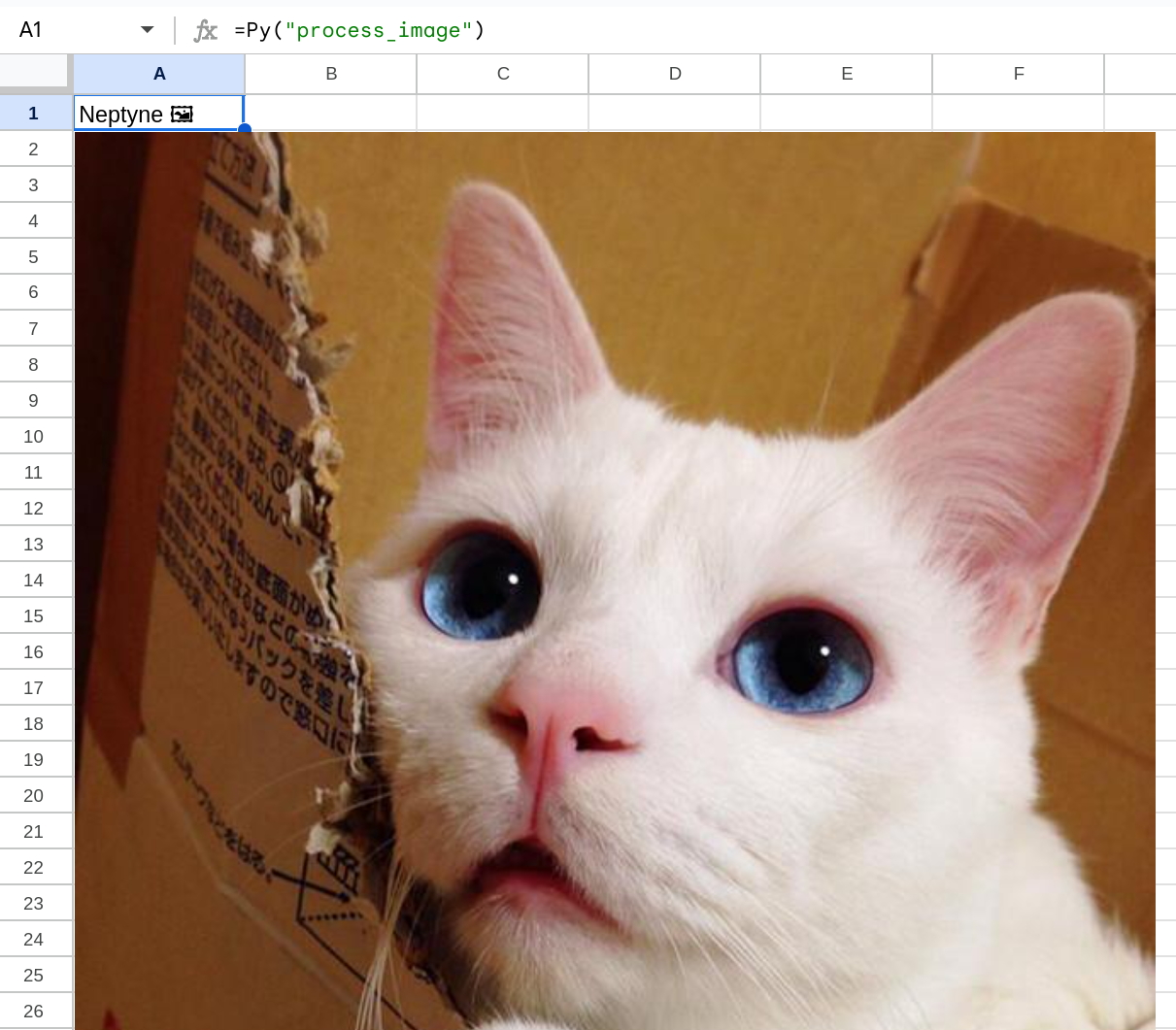FAQ: Advanced Features for Google Sheets
How do I enabled Advanced Features?
In the Extensions > Neptyne menu on Google Sheets, click on the Manage Advanced Features button. From there, click authorize and proceed through the Google oauth flow.

Why does Neptyne need extra permissions to enable advanced features?
The add-on requires extra permissions (technically the drive.file) to actively write and update content in your current Google Sheet.
What functionalities are enabled by these permissions?
With these permissions, the add-on can create and modify graphs, insert buttons, and implement interactive features within your sheet. Furthermore this allows your Python functions to read and write to arbitrary spreadsheet cells.
Why is this needed for showing graphs and plots?
Custom functions in Google Sheets can only return values, not graphs. Neptyne custom functions that create graphs return a string (Neptyne 📊) and then our server kicks in and inserts the graph. Our server needs the extra access to make this work.
How about buttons, why do we need advanced features for that?
Somewhat surprisingly, there are no native buttons in Google Sheets. So what the add-on does, it creates an image and inserts that into the sheet and then attaches a handler. It is also true that without the ability to write directly to the spreadsheet from your Python code, buttons aren’t all that useful.
How does reading and writing to cells work?
Once you have advanced features enabled, you can access the spreadsheet directly from your Python code. Cells behave as Python variables, so you can just go
A1 = B1 + 3And it will be so. We’ve written a tutorial with some more examples here.
Is the access limited only to the sheets I use with the add-on?
Yes, the access is restricted to the sheets where the add-on is actively used. You grant us permission to all your spreadsheets, but we make sure on the server that scripts can only access the current spreadsheet.
Can the add-on access all files in my Google Drive?
No, it can only interact with the files you've opened or created using the extension.
Can I revoke this access? What happens if I do?
You can revoke access at any time, but doing so will disable the advanced features provided by the extension in your sheets. You can re-enable the functionality again of course using the same menu.